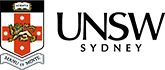Working at CPHCE Randwick
We are Located on Level 3, AGSM Building, UNSW Australia
We can be found on the campus map at G27 – see http://www.facilities.unsw.edu.au/getting-uni
NOTE: For Permanent employees, please remember to obtain your staff ID card by going to http://www.facilities.unsw.edu.au/forms/fm-assist > fmservices > Access
Getting Here
Public transport
UNSW Express Bus routes (890, 891, 892, and 895) run to and from Eddy ave, Central Station or Circular Quay. These routes are pre-pay only – pre-pay tickets can be purchased from the following retailers on campus:
- WH Smith –Newsagent (two, located at C20 and E15 on map)
- UNSW Post Office (F22 on map)
- New College Village Convenience Store (H3 on map)
For more information you can visit www.facilities.unsw.edu.au/getting-uni and follow the links.
Driving
UNSW Australia provide a limited number of on-campus car parking spaces, which can be found on the campus map. You can apply for a parking permit by contacting FM Assist on 9385 5111 or fmassist@unsw.edu.au . FM Assist Customer service and call centre can also help you with:
- Car hire requests
- Issue authorised building access, including after hours and weekend access
- Issue ID cards
- Issue parking permits
- Lost property
- Organise outdoor events
- Paper recycling and confidential waste removal
- Schedule of Events
- Works and maintenance requests
http://www.facilities.unsw.edu.au/fm-assist
Car spots can be found outside the university, however most immediate surrounding areas require parking permits.
For further information you can visit www.facilities.unsw.edu.au/getting-uni and follow the links.
University Facilities
UNSW Australia has a large variety of food, retail, health and lifestyle services across campus. To find further information on what the university has on offer go to http://www.facilities.unsw.edu.au/food-retail/food-and-retail-campus
On Level 3
First Aid
The Fist Aid box is in the Admin area, at the top of the stairs on level 3. It can be found in the cabinet marked with the Fist Aid signage next to Sarah’s Desk. Professor Mark Harris, office 341 is the First Aid officer for this floor and can be contacted on ext. 58384.
Floor Warden
The Floor warden for level 3 is Sarah Ford, she is located in the reception area at the top of the stairs. Sarah can be contacted on ext. 51547
Fire Safety
Fire Hydrants/ hoses / blankets have been placed throughout this level in case of an emergency. Please look at the map below and familiarise yourself with the locations of these emergency tools.
Sarah Ford, office 3Q5 and ext 51547 and Jude Allen, office 302 and ext 52585 are the Fire Wardens for Level 3
Kitchen
The kitchen is located towards the front of the building,just along from the lift and fire stairs. The kitchen has most facilities including, hot and chilled water system, dishwasher, microwave, fridge, toaster, sandwich press, cutlery, plates, knives and forks and seating area. Please follow kitchen procedures and ensure you clean up after yourself.
Printer, paper recycling and confidential disposal
Main printer/ photocopier/scanner can be found at the start of the hallway in front of the meeting room 333
Paper recycling bin is placed in main area, near the printer – please be diligent with your recycling and ensure only paper is disposed in this bin.
All papers that are confidential and need to be disposed of can be placed in the black bag behind the paper recycling bin provided.
Supply Room
All Stationary can be found in room 316a. Most items can be found in this room. If you need any additional stationary there is a book provided in the room for you to add on your required items. If you have any questions contact Sunny.
 Top
Top
Office Procedures
NOTE: You can access most of this information via the How Do I’s. These can be found on our website under ‘staff’.
Emergency
Security Services are your first point of call, even in an emergency.
For the fastest response call Security Services:
In an emergency 9385 6666
Everything else 9385 6000
Emergency details are displayed on all phones for your convenience.
Any emergency: Ext 56666
General Security: Ext 56000
External Emergency: 0-000
Please click below link to familiarise yourself with the emergency procedures.
Floor map displaying the location of fire alarms/ extinguishes/ blankets/ fire exits
Map of evacuation meeting area
You can report an incident by visiting the following link: http://www.facilities.unsw.edu.au/security-safety/about-unsw-security-services
Security
Your safety and the security of your personal belongings is a high priority at UNSW Australia. UNSW Australia Security offers a range of ways to keep you safe:
Safety escorts
Security Services are on call to accompany you from your location on campus to car parks, bus stops, taxi ranks or limited locations surrounding campus and are available day and night, all year round. This service is free. You can request a safety escort from:
- the Security Services Control Room (call 9385 6000 or 1800 626 003)
- any lift phone
- any Help Point.
Night shuttle bus
Security Services provide a free night shuttle bus for staff and students on the Kensington Campus. The service operates Monday to Friday between the hours of 7pm and 11.30pm. Please note, it does not operate on public holidays or during the University shut down period (20 December - 2 January).
The bus route covers Kensington Campus (car parks, colleges, libraries, State Transit bus interchanges) and Randwick Campus. There are seven bus stops on campus and five bus stops off campus. You can find a timetable by visiting http://www.facilities.unsw.edu.au/security-safety/staying-safe-day-and-night
Help Points on campus
‘Help Points’ have been strategically placed across UNSW Australia campuses to help ensure your safety. Help Points provide a direct link to the Security Services Control Room. To use the Help Points hold your finger down on the red button until you are connected to Security Services. Help Points are located on the campus map.
Computer
To log on to the computer you need a zpass and zpassword . Once logged in you have access to the CPHCE Server (My Computer > (J:) cphce on), where common documents and information can be found. Access to the (J:) cphce on (Server) is available outside the university. Please go to the ‘How Do I’s’ for further information.
Please ensure at the end of each working day you log off your computer and shut it down.
Printer
Documents can be printed to the following printer: \\INFPWPS002\MED-LB030 - If this printer is not available on your computer, please contact Sarah.
When retrieving printed material please ensure you only take your print outs. This is a shared printer, so please be courteous to others and do not remove others printed material to an undesignated area (such as on top of the printer, the bin etc.). Printed material found in printer can be placed in the designated tray located next to the elevator for later retrieval or be left in the printer for the owner to pick up.
Staff Contacts- Telephone directory
Staff can be found via https://www.dir.unsw.edu.au/ - details such as email address and phone extension number can be found here
Conferences/ Publications
Please email Sunny Chang with a record any conferences you will be attending, noting whether you will be a presenter. Information on conference presentations is published on our website.
All academic staff are asked to keep a progress log of papers they are preparing/submitting for publication. Please email Sunny Chang – sunny.c@unsw.edu.au with any new publication in Endnote file format, together with a PDF copy of the publication.
Information on publications is required both by UNSW Australia and CPHCE for various reporting responsibilities. Information on publications is published and accessible on our website.
Applying to attend a Conference
If you wish to attend a conference, permission from your supervisor is mandatory. Please contact your supervisor to discuss the matter; permission to attend will depend on current funding, availability to have time off work and the expected benefits.
General Mail:
Incoming mail is delivered to individuals via their pigeonholes. Outgoing mail is placed in the blue box adjacent to the pigeonholes (for bulk mail outs and express mail, see below).
All ordinary and bulk mail outs must have a postage paid stamp. All outgoing mail must be stamped with a return address or the ‘School of Public Health and Community Medicine’ or ‘Centre’ stamp.
Express Mail:
Express mail envelopes and satchels are available from the top drawer of the left hand side cabinet in Admin for urgent overnight mail. Generally, it is the sender’s responsibility to deliver these to an express post box. (There is an express post box located at the post office).
Courier Arrangements:
Bookings for couriers are arranged through senders. The Centre has an account with TNT and the consignment notes are available from the top drawer of the left hand side cabinet in the Admin area. Prior to booking, please make sure you have:
- The package ready to be couriered
- Filled in the consignment note (i.e. Full address, phone number etc.)
- Ring 13 11 50 to arrange pick up
Kitchen/lunch time
It is your responsibility to wash and put away all cups, plates and utensils you use in the preparation of drinks and snacks. When using the refrigerator, please label all foodstuffs with your name. Individuals are responsible for disposing of personal supplies of food left in the refrigerator. However, if other staff members are concerned about rotting matter, disposing of that matter will be justified.
Birthdays
All birthdays are celebrated in the kitchen with a cake. Please let Sarah or Sunny know if you have a birthday coming up so a cake can be organised (please ensure you notify them of any dietary requirements). We encourage all staff to participate in birthday celebrations....everybody likes cake!
 Top
Top
Point of Contacts
IT
The Medicine Computing Support Unit (MCSU) in conjunction with the Central IT Service Desk can provide IT support for faculty computer systems and supported desktop software applications. https://www.it.unsw.edu.au/staff/index.html
The IT Service Desk is a central UNSW Australia support service for all staff and students. Once you have logged a call it will be placed in the queue for action.
Need Assistance - Log a call
Tel: (02) 9385 1333 (x51333) or Email: itservicecentre@unsw.edu.au
Start/Finish Times, Day off etc.
Contact your supervisor to discuss your expected starting and finishing time, sick days or required days off.
Salary
Questions regarding salary can be directed to Sarah Ford. You can contact her on ext. 51547.
Security
UNSW Security has 24 hour security presence on campus, patrolling the grounds and monitoring UNSW Australia via CCTV and alarm systems. Contact them on 9385 6666 in case of an emergency.
Many answers can be found on the CPHCE, UNSW Australia, or Faculty of Medicine websites. However, if you cannot find what you are looking for your supervisor should be able to assist you. In the case where your supervisor is not available, Sarah or Sunny can assist you in the best way possible.
Staff Requirements
All staff must attend the monthly staff meeting =. You will be notified of meeting dates and times by Sunny Chang or Sarah Ford.
All staff must attend the staff day (All CPHCE Staff across all three Centres). The staff day take place up to 2 times a year. You will be notified of up and coming staff days by Sunny Chang or Sarah Ford.
All staff must attend the Annual Forum when possible. The forum takes place once a year, generally in the month of July/ August.
An annual performance review of all staff is held with their supervisor. Academic staff must have a professional development discussion with their current supervisor before the 30th June each year. For other employees performance reviews are held at anytime throughout the year. For more information regarding this, please contact your supervisor. To read more about performance reviews please go to the 'Staff' page
 Top
Top
Roles and Responsibilities of CPHCE staff
It is everybody’s responsibility to clean up after themselves in all areas of the Centre. Please use the bins provided and ensure all desk and office areas are kept clean.
It is the responsibility of all staff to ensure computers are logged off and shut down at the end of the day, especially before the weekend. It is also staff responsibility to turn off office lights, air-conditioning, heaters and lock doors at the end of each working day.
It is each employee’s responsibility to ensure their behaviour in the workplace reflects the following principles:
- all people should be treated with respect; and
- all staff should develop awareness about the impact of their behaviour on others.
Working relationships and standards of behaviour between staff are important workplace issues. UNSW Australia and CPHCE are committed to providing a workplace that is free from bullying.
Staffs have a responsibility to ensure their actions do not negatively affect another staff member’s career, health or well-being and are consistent with the University Code of Conduct (this can be found via http://www.gs.unsw.edu.au/policy/codeofconduct.html).
Helpful Links
CPHCE Website – www.cphce.unsw.edu.au
UNSW Australia Website – www.unsw.edu.au
myunsw - https://my.unsw.edu.au
Faculty of Medicine – www.med.unsw.edu.au
Annual Reports – copies can be found on the website and we suggest all new employees have a read to familiarise themselves with the centre - www.cphce.unsw.edu> about us> annual report
ILP Students – http://medprogram.med.unsw.edu.au/independent-learning-project-ilp
PHD Students - http://med.unsw.edu.au/postgraduate-research
Health & Safety Links
H&S videos - http://www.ohs.unsw.edu.au/videos/index.html
H & S policies, protocols and procedures - http://www.ohs.unsw.edu.au/hs_procedures_forms/index.html
Office Safety Toolkits - http://www.ohs.unsw.edu.au/officesafety/index.html