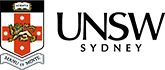Casual Staff
Welcome to CPHCE Randwick. Please ensure you have gone through the Employee Orientation Checklist found on the Orientation page. We also highly encourage you read the CPHCE Workplace Protocol found on the Staff page as it contains helpful information on centre workflow, Health and Saefty, project managment and orientation.
As an employee of the University and CPHCE there are a few things we require from you, please continue reading to ensure you fill out all the correct forms. All casual staff must complete the following form before starting or on the day of starting. If you are unsure of how to complete the form, please contact Sarah Ford on sarahf@unsw.edu.au or you can contact her on +61 (2) 9385 1547
Here at CPHCE we value all staff members and it is important to us that each employee works in a safe and healthy work environment. It is necessary for all staff to fill out the following to ensure they understand our health and safety policies.
The above must be completed within the first 4 days of work. In the circumstance where employees are only employed for two weeks or less (but are still doing more than 7 hours a week) the above must be completed on the first day of work after their induction. Once completed these forms can be scanned (you can learn how to scan documents by going to the How Do I ? on the Staff page) and emailed to Sarah Ford (sarahf@unsw.edu.au) or passed to her at the front desk at CPHCE.
Any Staff members working over 7 hours a week MUST complete the following online courses within two weeks of starting work. In the circumstance where employees are only employed for two weeks or less but are still doing over 7 hours per week, the following courses do NOT need to be completed
- EO online Module 1 (Managers and supervisors need to complete Module 1 & 2)
- OH&S Awareness Training
These courses can be accessed via your myunsw or by going to the following link http://www.ohs.unsw.edu.au/hs_training/index.html.
All staff are required to set up a UniPass password. This will allow you to access to myunsw. Here you can claim hours, view your pay advice, plus more. You MUST have a znumber before you can create a UniPass password, this is only obtained after the Salary11 form is completed. If you are unsure of your znumber please contact Sarah Ford at sarahf@unsw.edu.au . To set up your UniPass password go to the following link: https://idm.unsw.edu.au/idm/user/newUser/validateNewUser.jsp.
All casual staff members must claim their own hours on myunsw. The following can aid you when claiming your hours: